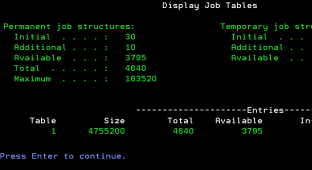eZ-Suite
eZ-Archive
Automated processing of removing and storing information from your iSeries/AS/400 database, keeping your system up to date and running more efficiently
eZ-Reorg
Allows you to reorganise your data files during the day, whilst the system is in use, reducing file downtime from several hours to minutes. There is no need to close the system during work hours or increase the burden for your IT team at weekends.
eZ-Fetch
A powerful e-Enablement web services package. eZ-Fetch has the advantage of working on almost any database and server. It is readily installed within days and has user friendly features.
eZ-Spool
Manage your spooled files to ensure optimum system performance and space savings. Keep your iSeries neat and tidy, by saving your spooled data in a compressed format. Index them for easy search and retrieval.